I’m here today to tell you all about buying your
textbooks! Textbooks can be surprisingly expensive purchases so the best advice
I can give to you is…Do your research!
Start by going onto elion and figuring out what textbooks
are required for your class schedule. If you don’t know how to do that the
directions are as follows:
1 1. Log onto your elion account and go to the
schedule tab
2. Go to student schedule and select the appropriate semester
3. Click on “Buy Books” which is a tab near the Detail and Weekly views of your schedule
4. Check the boxes on all of your classes and hit “Confirm Selections”
5. Click “Submit”
2. Go to student schedule and select the appropriate semester
3. Click on “Buy Books” which is a tab near the Detail and Weekly views of your schedule
4. Check the boxes on all of your classes and hit “Confirm Selections”
5. Click “Submit”
The Penn State student books stores will have all of the
textbooks you need. There is one bookstore located in the HUB and there is also
another student bookstore located downtown. However, that is the most expensive
route to take! There are great websites such as amazon.com, bigwords.com, half.com and more that offer the books at
a MUCH cheaper price! You can even rent the books from amazon if you don’t
think you’ll need the books after that semester.
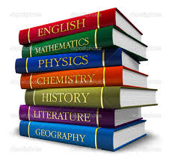
Also, look into the Penn State Libraries if you don’t want
to buy the book! The engineering library has every book that engineering students use, and you can borrow them for 2 hours at a time. Sometimes they have the textbook that you need and they will
allow you to borrow it for the entire semester!
Some people wait until classes start to see if they will
really use the textbook in that class. This method is slightly risky if you
need the textbook right away for an assignment, but it can save money in the
long run if you want to take the risk!
I hope this helps in finding and saving money on those pesky
textbook purchases! Be sure to ask your WEPO Mentor any questions you have!
Melanie Santo is a sophomore majoring in BioMedical Engineering, and is a Rover for WEPO'15!
No comments:
Post a Comment